Tatiana’s database
Posted: Tue Feb 18, 2025 2:50 pm
Hello
Is anyone know why the Tatiana’s tomato database is not working anymore ?
Thank you
Is anyone know why the Tatiana’s tomato database is not working anymore ?
Thank you
Welcome to the Friendliest Gardening Forum, Let's grow together!!!
https://www.tomatojunction.com/
thank you so much !leftylogan wrote: ↑Tue Feb 18, 2025 3:32 pm In theory this is a permanent wayback machine snapshot of the database for when it's down/gone for good (pls no)
https://web.archive.org/web/20250118150 ... riety_List
Thank youShule wrote: ↑Wed Feb 19, 2025 4:35 pm It's a Cloudflare Tunnel error. This seems to indicate that the website owner was trying to implement one of those `click here to prove you're human buttons`, and something went wrong. I'm guessing it'll be fixed soon.
Last I checked, before today, the site had no Cloudflare functionality as far as I recall (maybe the registration process did, but I didn't check it).
Here's what ChatGPT thinks it means:
An **Error 1033** in the context of **Cloudflare Tunnel** generally refers to a **connection error** between the Cloudflare edge and the server that you're trying to connect to via the tunnel. It's a Cloudflare-specific error indicating that the tunnel setup has failed, or there is some issue in establishing or maintaining a connection through the tunnel.
Here are a few common reasons why you might see **Error 1033**:
1. **Cloudflare Tunnel Misconfiguration**:
If your Cloudflare Tunnel setup isn't configured properly, such as incorrect routing rules, incorrect configuration in the `cloudflared` config file, or issues in the domain or service setup, it could result in a 1033 error. Double-check that the configurations (like the origin server and Cloudflare settings) are correctly set up.
2. **DNS Resolution Issues**:
Cloudflare Tunnel relies on DNS resolution to properly route traffic. If there is an issue with your DNS settings, or if Cloudflare cannot resolve the destination correctly, it could cause a connection failure.
3. **Firewall or Security Group Blocks**:
Sometimes, if the server you're trying to connect to has firewall rules that block incoming traffic from Cloudflare's IP ranges, this error could occur.
4. **Cloudflare Service Outages**:
In rare cases, there might be issues with Cloudflare's own services (either globally or regionally) that cause the tunnel to break or fail to establish a connection.
5. **Outdated `cloudflared` Version**:
Using an outdated version of the `cloudflared` client might also trigger errors. Make sure you’re running the latest version of `cloudflared`.
### How to Troubleshoot:
1. **Check `cloudflared` Logs**: Examine the logs for more specific error details related to the tunnel and connection setup.
2. **Check DNS Settings**: Make sure your domain’s DNS settings are correct and properly point to the Cloudflare service.
3. **Update `cloudflared`**: Ensure you're using the latest version by checking the [Cloudflare Tunnel documentation](https://developers.cloudflare.com/cloud ... nnect-apps).
4. **Firewall Settings**: Verify that no firewall or security group is blocking Cloudflare's IP addresses.
Would you like guidance on any of these specific troubleshooting steps?
End of ChatGPT's answer.
Can I get the English translation of this post?Shule wrote: ↑Wed Feb 19, 2025 4:35 pm It's a Cloudflare Tunnel error. This seems to indicate that the website owner was trying to implement one of those `click here to prove you're human buttons`, and something went wrong. I'm guessing it'll be fixed soon.
Last I checked, before today, the site had no Cloudflare functionality as far as I recall (maybe the registration process did, but I didn't check it).
Here's what ChatGPT thinks it means:
An **Error 1033** in the context of **Cloudflare Tunnel** generally refers to a **connection error** between the Cloudflare edge and the server that you're trying to connect to via the tunnel. It's a Cloudflare-specific error indicating that the tunnel setup has failed, or there is some issue in establishing or maintaining a connection through the tunnel.
Here are a few common reasons why you might see **Error 1033**:
1. **Cloudflare Tunnel Misconfiguration**:
If your Cloudflare Tunnel setup isn't configured properly, such as incorrect routing rules, incorrect configuration in the `cloudflared` config file, or issues in the domain or service setup, it could result in a 1033 error. Double-check that the configurations (like the origin server and Cloudflare settings) are correctly set up.
2. **DNS Resolution Issues**:
Cloudflare Tunnel relies on DNS resolution to properly route traffic. If there is an issue with your DNS settings, or if Cloudflare cannot resolve the destination correctly, it could cause a connection failure.
3. **Firewall or Security Group Blocks**:
Sometimes, if the server you're trying to connect to has firewall rules that block incoming traffic from Cloudflare's IP ranges, this error could occur.
4. **Cloudflare Service Outages**:
In rare cases, there might be issues with Cloudflare's own services (either globally or regionally) that cause the tunnel to break or fail to establish a connection.
5. **Outdated `cloudflared` Version**:
Using an outdated version of the `cloudflared` client might also trigger errors. Make sure you’re running the latest version of `cloudflared`.
### How to Troubleshoot:
1. **Check `cloudflared` Logs**: Examine the logs for more specific error details related to the tunnel and connection setup.
2. **Check DNS Settings**: Make sure your domain’s DNS settings are correct and properly point to the Cloudflare service.
3. **Update `cloudflared`**: Ensure you're using the latest version by checking the [Cloudflare Tunnel documentation](https://developers.cloudflare.com/cloud ... nnect-apps).
4. **Firewall Settings**: Verify that no firewall or security group is blocking Cloudflare's IP addresses.
Would you like guidance on any of these specific troubleshooting steps?
End of ChatGPT's answer.
It means something was probably wrong with how her captcha service was set up. Captchas are what websites use to make sure you're human. They use them so robots don't use up all your bandwidth and stuff. They also use them to make sure fake people aren't registering for services. Also, to make sure they don't take mass amounts of their data.Tormato wrote: ↑Thu Feb 20, 2025 12:31 pmCan I get the English translation of this post?Shule wrote: ↑Wed Feb 19, 2025 4:35 pm It's a Cloudflare Tunnel error. This seems to indicate that the website owner was trying to implement one of those `click here to prove you're human buttons`, and something went wrong. I'm guessing it'll be fixed soon.
Last I checked, before today, the site had no Cloudflare functionality as far as I recall (maybe the registration process did, but I didn't check it).
Here's what ChatGPT thinks it means:
An **Error 1033** in the context of **Cloudflare Tunnel** generally refers to a **connection error** between the Cloudflare edge and the server that you're trying to connect to via the tunnel. It's a Cloudflare-specific error indicating that the tunnel setup has failed, or there is some issue in establishing or maintaining a connection through the tunnel.
Here are a few common reasons why you might see **Error 1033**:
1. **Cloudflare Tunnel Misconfiguration**:
If your Cloudflare Tunnel setup isn't configured properly, such as incorrect routing rules, incorrect configuration in the `cloudflared` config file, or issues in the domain or service setup, it could result in a 1033 error. Double-check that the configurations (like the origin server and Cloudflare settings) are correctly set up.
2. **DNS Resolution Issues**:
Cloudflare Tunnel relies on DNS resolution to properly route traffic. If there is an issue with your DNS settings, or if Cloudflare cannot resolve the destination correctly, it could cause a connection failure.
3. **Firewall or Security Group Blocks**:
Sometimes, if the server you're trying to connect to has firewall rules that block incoming traffic from Cloudflare's IP ranges, this error could occur.
4. **Cloudflare Service Outages**:
In rare cases, there might be issues with Cloudflare's own services (either globally or regionally) that cause the tunnel to break or fail to establish a connection.
5. **Outdated `cloudflared` Version**:
Using an outdated version of the `cloudflared` client might also trigger errors. Make sure you’re running the latest version of `cloudflared`.
### How to Troubleshoot:
1. **Check `cloudflared` Logs**: Examine the logs for more specific error details related to the tunnel and connection setup.
2. **Check DNS Settings**: Make sure your domain’s DNS settings are correct and properly point to the Cloudflare service.
3. **Update `cloudflared`**: Ensure you're using the latest version by checking the [Cloudflare Tunnel documentation](https://developers.cloudflare.com/cloud ... nnect-apps).
4. **Firewall Settings**: Verify that no firewall or security group is blocking Cloudflare's IP addresses.
Would you like guidance on any of these specific troubleshooting steps?
End of ChatGPT's answer.
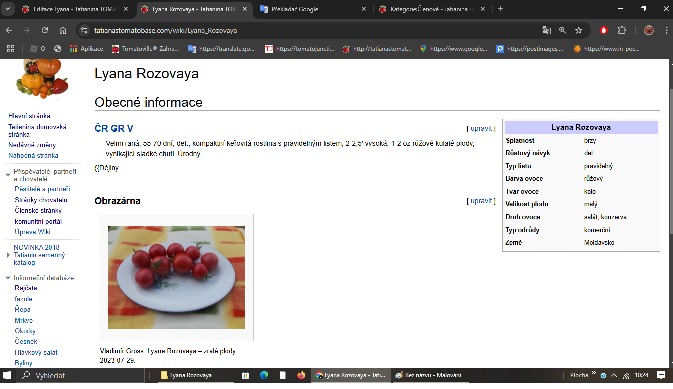 how far is it from my location to
how far is it from my location toI wonder if Lyana Rozovaya is the same as the Raspberry Lyanna that Baker Creek has been selling for several years.